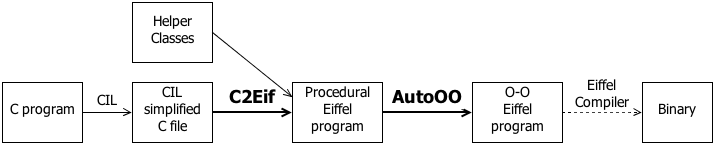

|
EXAMPLE_DIR=~/Desktop/tmp mkdir $EXAMPLE_DIR |
|
cd $EXAMPLE_DIR git clone git://cil.git.sourceforge.net/gitroot/cil/cil; cd cil ./configure make export PATH=`pwd`/bin:$PATH |
|
cd $EXAMPLE_DIR wget http://goo.gl/kuTVC -O Eiffel71_gpl_88986-linux-x86.tar.bz2 tar xfj Eiffel71_gpl_88986-linux-x86.tar.bz2 export ISE_EIFFEL=$EXAMPLE_DIR/Eiffel71 export ISE_PLATFORM=linux-x86 export PATH=$ISE_EIFFEL/studio/spec/$ISE_PLATFORM/bin:$PATH |
|
cd $EXAMPLE_DIR git clone git://anongit.freedesktop.org/xorg/app/xeyes; cd xeyes # downloading it ./autogen.sh # Configuring it sed -i "s/ -O2//" Makefile # Removing gcc optimization flags (results in more readable code) make CC="cilly --merge --save-temps" # Building it |
|
cd $EXAMPLE_DIR wget http://se.inf.ethz.ch/research/c2eif/files/C2Eif-0.6a.zip unzip C2Eif-0.6a.zip mkdir eiffel_xeyes C2Eif/C2Eif -cil-file xeyes/xeyes.cil.c -out-dir eiffel_xeyes -disable-oo-structs -L -lXmu -L -lXrender -L -lm |
|
cd $EXAMPLE_DIR estudio eiffel_xeyes/xeyes.ecf |